Sitemaps are an important part of building a local business website especially to improve your local search rankings. There are different ways you can go about to create a sitemap and this article will explore each of them in more detail.
You may think that the process is too technical and therefore feeling too overwhelmed. But it’s in fact not the case.
You can either use a sitemap generator tool or simply use a plugin if the website is built on WordPress.
Once the sitemap is created, you would need to submit to search engines to let them index and crawl your website.
But first, let’s cover some basics.
What is a sitemap?
Simply put, a sitemap is a list of different pages of a website which is created in a way that is easy for search engines to crawl and index the essential pages. This is also known as “technical sitemaps”.
They are of two types, HTML and XML. The former is like a content sitemap that visitors can use to navigate across different parts of the website. This is outdated and not usually adopted anymore.
On the other hand, XML sitemaps are created to submit them to search engine’s webmaster tools – Google Search Console, Bing Webmaster Tools for example – to index and crawl your website. These are more in favor as they are a modern way of handling content on your website.
Creating a sitemap for local businesses can benefit you in several ways:
- Help search engines find the list of posts and pages published on your website.
- Make search engines understand which pages carry more weight compared to the rest.
- Ensure any new pages added are indexed and any updates to old ones are reflected on the index.
- Communicate to the search engines the location of a page on your website, frequency of updates etc. to ensure they are not marked as duplicate content.
- Provide search engines with a structure that makes it easy to follow, thus improving the website rankings.
Steps to create a sitemap for a local website
As noted above, let’s look at how to create a sitemap that’s easily understood by the search engines and other programs.
As a marketing agency owner, you’ll likely not have the time to create a sitemap via code. As such, we will not go over the technical method of creating a sitemap. Instead, the more efficient use of your time would be to use a sitemap generator tool or a WordPress plugin.
Create a sitemap using an Sitemap generator tool
Sitemap generators are free or paid tools/websites that let you automatically create and submit sitemaps without any coding knowledge. They speed up the sitemap creation process with an increased accuracy too.
Note: This option is suited for sites that are custom-built or built with a non-Wordpress CMS.
Below is a list of some sitemap generators that you could consider using:
- Dynomapper: A premium visual sitemap generator that allows users to quickly and easily create interactive sitemaps which can be exported in an XML format.
- Screaming Frog SEO Spider: This is a free tool (for upto 500 pages) and is a good option for more complex site structures. It gives you the options to customize your sitemap without any need to mess around with the coding. There are detailed guides on how you could use this tool to create an XML sitemap for your website.
- Slickplan: Similar to Dynomapper, this is a visual sitemap builder that allows you to drag and drop pages, categorize, create hierarchies and once done, export as an XML sitemap without any coding required.
Create a sitemap using WordPress plugins
If you’re building websites on WordPress, you will have sitemaps build-in for you with the core WordPress v5.5.
This lets you automatically create a sitemap without the need of any plugin. You can simply add wp-sitemap.xml at the end of your domain name, and WordPress will show you the default XML sitemap.
www.yourdomainname.com/wp-sitemap.xml
However, this provides limited customizations and you will have no control over the items you don’t want included on the sitemap.
This is where you’ll need a WordPress SEO plugin to configure and customize XML sitemaps.
Let’s look at three popular SEO plugins in more detail.
RankMath
RankMath is a comprehensive SEO plugin that supports creating fully customizable sitemaps with a few clicks.
If you’re installing it for the first time, sitemaps is one of the things you would need to set up in its installation wizard. At this point, you can choose the types of sitemaps you want the plugin to create.
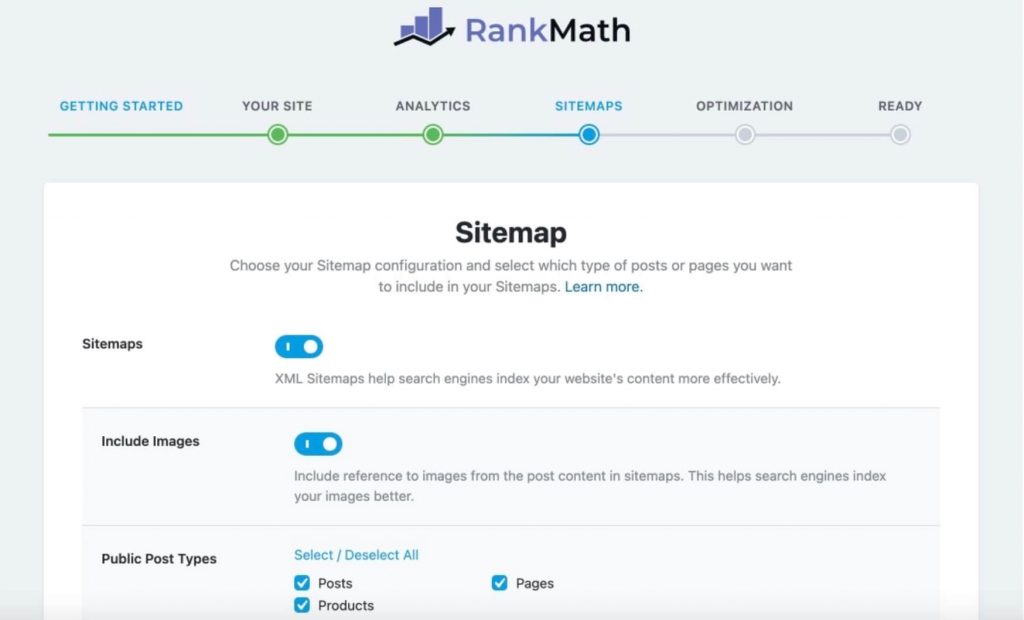
Alternatively, you can go into Rank Math’s WordPress menu and then click the Sitemap Settings to reach the settings.
Once here, you will have more options to customize the sitemaps. Below are some of the configurations that you can customize:
- Include/exclude different types of sitemaps (posts, pages, categories, taxonomies, media, custom post types etc.)
- Exclude specific posts and terms in the sitemap
- Identify the number of links to be included in each sitemap page
- Automatically notify Google & Bing when sitemaps get updated.
- [PRO] Create a local sitemap suitable for local businesses with multiple locations. This is updated when the Location KML file is updated.
YoastSEO
Similar to RankMath, YoastSEO is also an SEO plugin that allows you to create a sitemap for local businesses.
Once the plugin is installed, it will automatically create a sitemap. You can confirm this by going into YoastSEO’s WordPress menu, click on General and navigate to the “Features” tab. Scroll down to XML Sitemaps and make sure it’s turned on.
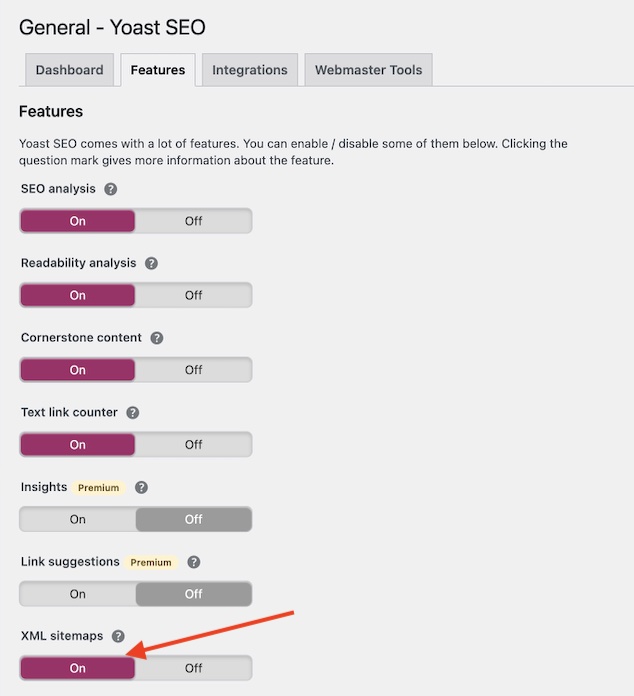
Unlike RankMath, excluding specific posts types from the sitemap is not as straightforward. It requires you to use a PHP filter which can be added on your functions.php file.
For more details on customizing the sitemap, you can follow this guide from YoastSEO.
How to to submit a sitemap to search engines
Once a website is published, the next step is to increase the chances of the search engine crawlers to find the sitemap. This process is usually automated through a ping that is sent to Google and Bing.
As an additional step however, it’s recommended that you submit the sitemap manually too.
Submitting a sitemap to Google Search Console
At the point of submitting the sitemap to Google Search Console, you will need to have a verified account for the domain.
If you don’t already have an account, you will need to sign up for one.
Once done, visit Google Search Console website, on the dashboard, click “Sitemaps” and under “Add New Sitemap”, enter the URL of where the sitemap is located.
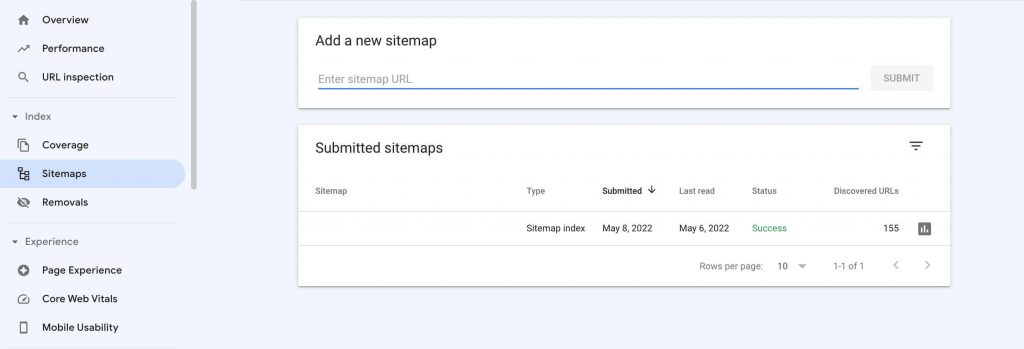
It will take a while for the search engine to crawl your sitemap. After a few days, you’ll be able to see some basic stats on your dashboard such as number of discovered links, links that were indexed etc.
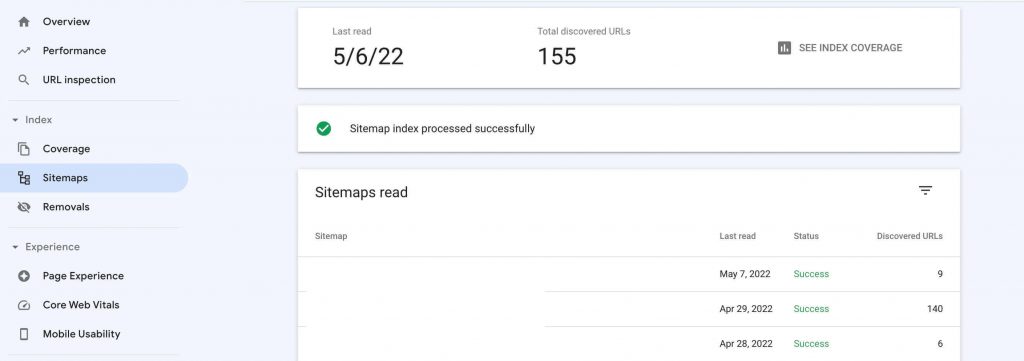
Submitting a sitemap to Bing Webmasters
Submitting the sitemap to Bing is quite straightforward if you have configured Google Search Console. It provides an option to import the settings of your site into Bing.
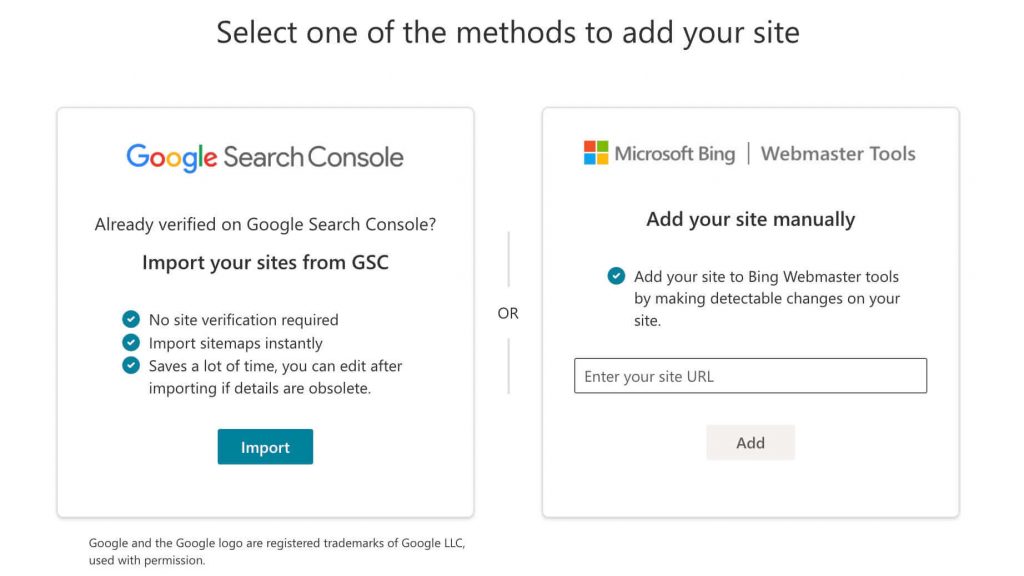
Alternatively, if you want to submit it manually by entering the URL into the field and then verifying that ownership of the domain. Choose any one of the verification methods that you’re comfortable with.
The easiest one is to add the HTML tag provided by Bing into the header of the website.
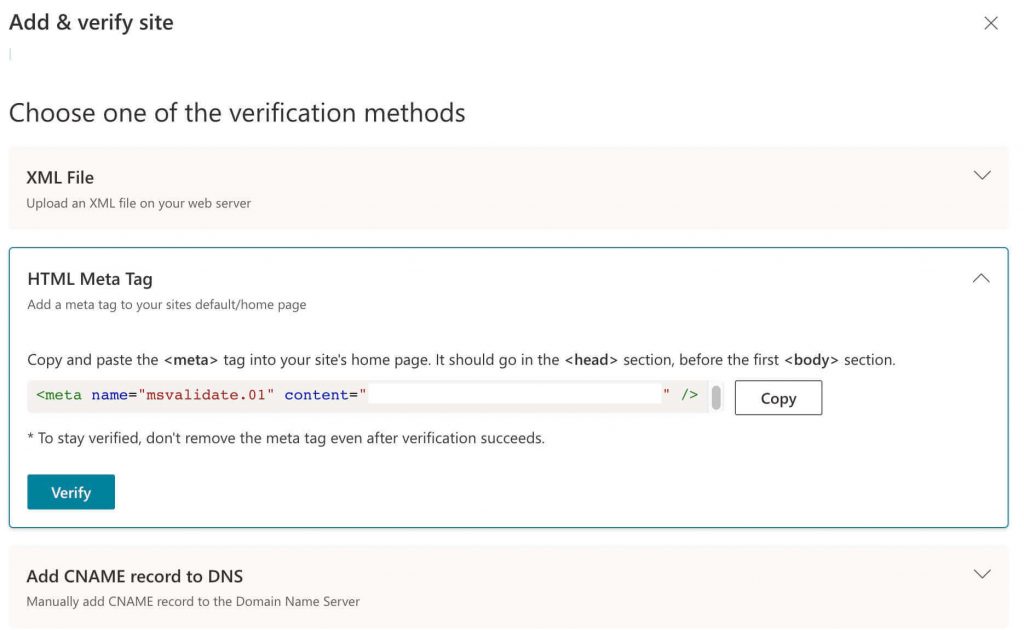
Once verified, go into Sitemaps > Click Submit Sitemap > Enter the sitemap URL. It will take a while for the sitemap to be processed.
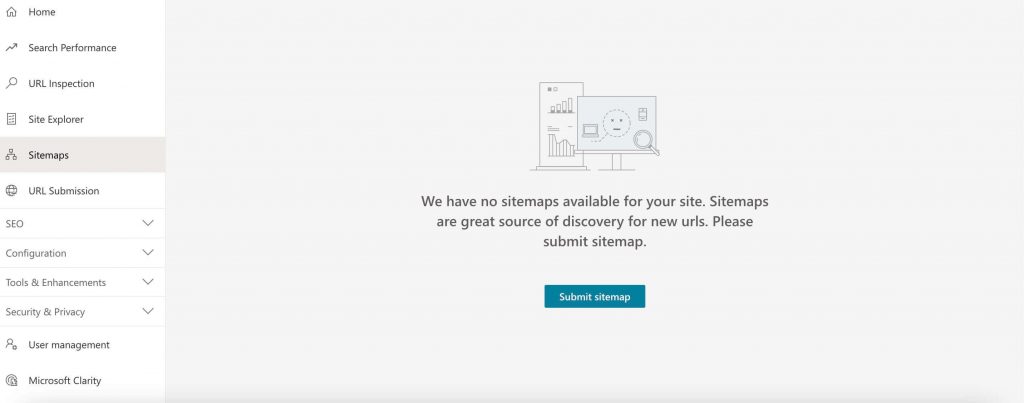
Sitemap best practices for local business websites
For most local businesses, the website architecture is quite simple and straightforward. This, coupled with following the following best practices to create a sitemap, can help you towards optimizing the website for local marketing.
Use a tool/generator to create a sitemap
Creating and updating an XML sitemap can be time-consuming, but luckily there are automatic generators for it. For WordPress sites, the ones mentioned above come with that feature for free.
Create a local sitemap
Local sitemaps are an extension to the default sitemaps (posts, pages, categories etc.) and are useful to help search engines obtain information about the business’ location. This is especially important for local businesses with multiple locations.
Within RankMath’s local SEO module, you can easily create a local sitemap and use a PHP filter to add locations too.
Include only canonical versions on the sitemap
If you have two versions of a page, list in the sitemap only the one you prefer to appear in search results. If you have two sites (www and non-www), decide which is your preferred site and put it in the Sitemap, then add rel=canonical or redirects on the other site.
Exclude URLs marked “NoIndex” from your sitemap
There may be certain URLs that you do not want to be indexed by the search engines. These could be utility pages such as the 404 page, password page, search result page etc.
For such pages, there’s really no point adding them to the sitemap as you’ll be wasting crawl budget and also give confusing messages to bots when they see the page exists in both places – publicly available (sitemap) and hidden from indexing (robots).

