Obtaining web design feedback is a step that is often misunderstood and not given much attention. It requires a lot of perseverance and expertise to work on new design concepts and website prototypes. It can also take considerably longer when you include it in the feedback phase of the process.
A Project.co study found that 70% of respondents said they quit working with a company when they sensed it was unorganized. This indicates the importance for having a streamlined way of obtaining website feedback.
In this article, we discuss:
- What a web design feedback tool is;
- Factors to consider when choosing one;
- How to create a smoother feedback process;
- And finally list down some of the popular tools out there.
By the end of it, you should have a better understanding on how to set up your design & feedback workflow for making feedback from clients and make them manageable so you can ship the website much faster.
The issue with the current way of obtaining web design feedback
- Email is the most popular method for getting client feedback on your web design work. This is a dated approach, and email conversations quickly get lengthy and cumbersome.
- Scrolling through the feedback, screenshots, markup, and other materials that your customer will send you throughout the project is challenging.
- It can be challenging to make sure that you implement the essential modifications because there is no central administration of your website design feedback.
- Barriers to communication when gathering input are among the most frequent problems in the design process. Even the smallest alterations are crucial when working with larger websites.
- Miscommunication or poor feedback may slow down your productivity, cause delays, or even result in work that needs extensive revisions before it is approved. Utilizing design input methods is essential to avoiding this situation.
What is a web design feedback tool?
Web design feedback tools, in short, cut down on back and forth between clients and help designers comprehend precisely what the client wants. These tools make it possible for people to cooperate from geographically dispersed locations and overcome time and space limitations.
They are simply add-ons or plug-ins that are integrated into the website to collect feedback from users and visitors. It provides a quick and simple approach that asks their target market for input without having to go through a complicated process.
These can come in handy if you are managing a team and want to streamline the feedback workflow between your clients. It also helps in managing revisions in a more organized manner.
Certain tools are embedded into the website providing annotation tools to make it easier for clients to provide feedback. Some even have project management features, which lessens repetition and increases design process transparency.
However, with so many different tools available, it might be difficult to select the best web design feedback tools – so let’s explore some of the factors to consider when choosing the one for your agency.
Important features for a web design feedback tool
You need to understand what to look for before choosing the best web design feedback tools for your agency.
Depending on your use-case, you may prioritize certain attributes the tool offers over some others. Let’s look at some of the important features for a web design feedback tool in more detail:
- In-built annotations: This is one of the basic features of most web design feedback tools that provides you with multiple markup tools to highlight and pinpoint any issues..
- Collaboration: The platform should allow seamless collaboration between the client and the designers. All communications should be in one place so they can be easily revisited. This will avoid the need for going back and forth.
- Integrations: Most design teams will have a project management system that is used to manage tasks. Therefore, the web design feedback tool that you choose should have integrations that can automatically add tasks to the queue when the client provides feedback.
- Agency dashboard: As an agency, you should have a dashboard that can manage multiple accounts through one login. This will provide an overall view of feedback provided across different clients and monitor progress.
- File uploads: In some instances, it may be useful to allow clients to upload relevant documents/images to be added to specific sections on the website. This will avoid the need to use external storage services such as Google Drive etc.
- Custom team roles: As an agency owner, you are likely to have multiple designers working across different projects. It’s therefore important for the platform to have the ability to add multiple team members with access to specific projects only.
- Responsive modes: The tool should provide viewing modes across different screen sizes (i.e. tablet and mobile) so the client can provide feedback accordingly.
Popular web design feedback tools for marketing agencies
| Atarim | Userback | Marker.io | Usersnap | Zipboard | |
| Pricing | From $16/month per seat | From $59/month | From $39/month | Starting from $99/month | Starting at $39.0 per month |
| Integrations with 3rd Party apps | Direct and via Zapier | Direct and via Zapier | Limited | Direct and via Zapier | Direct and via Zapier |
| 2-way communication | ✅ | ❌ | ✅ | ✅ | ✅ |
| Responsive modes | ✅ | ❌ | ✅ | ✅ | ❌ |
| Agency Dashboard | ✅ | ✅ | ✅ | ✅ | ✅ |
| WordPress plugin | ✅ | ✅ | ✅ | ✅ | ❌ |
| Custom roles | ✅ | ✅ | ✅ | ✅ | ✅ |
1. Atarim
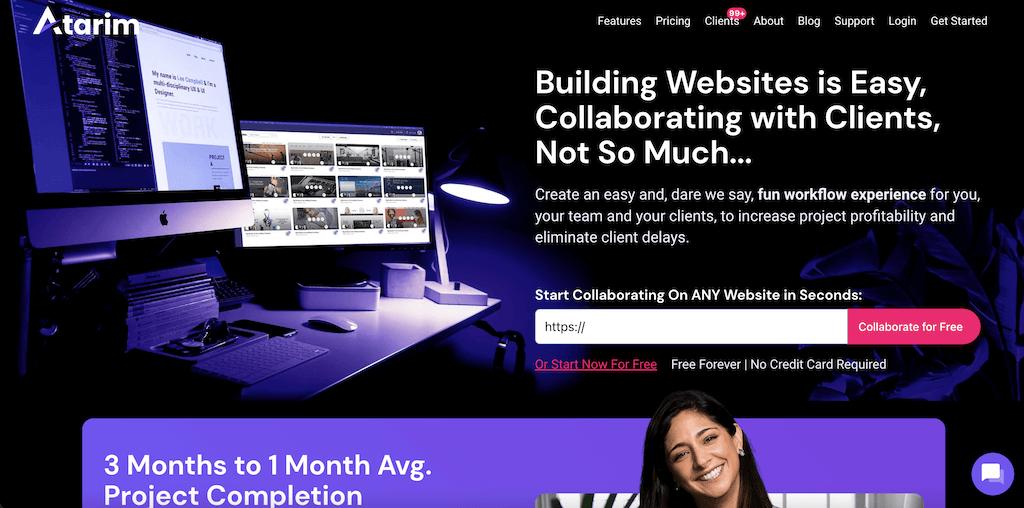
Atarim provides a “fun workflow experience” that was created specifically for remote teams and digital agencies. It’s a great tool to incorporate the essential features into the website seamlessly.
This web design feedback tool allows for taking screenshots, adding comments, gathering client input and converting any text into a task that can be assigned to the relevant team member.
To track changes across the websites you are creating, digital development and design teams can make use of the WordPress plugin.
Here’s a review on Atarim published by Paul Charton from WPTuts:
For WordPress websites, you can install their WordPress plugin from Atarim that enables them to specify the precise changes they desire and provide comments on particular places. For non-WordPress, you can get started in less than 10 seconds by entering the URL of any website.
Atarim provides in-built collaboration and communication tools in addition to integrations with 3rd party project management tools like Trello, Jira, ClickUp and more.
2. Userback
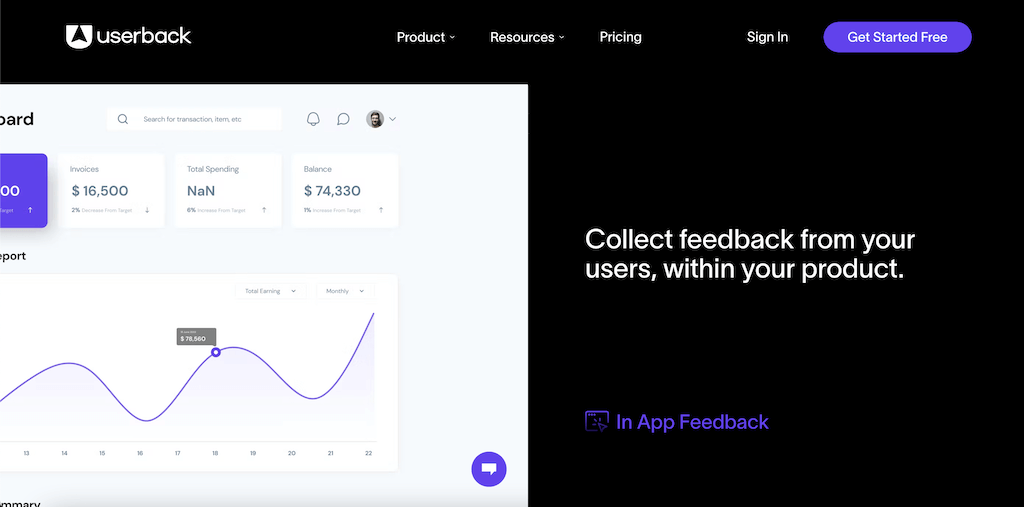
This is another handy web design feedback tool that also provides a browser addon which streamlines the feedback collection process.
Visitors can use the feature to report defects by annotating screenshots, adding pinned comments, or even recording their displays. When submitting feedback, users have three options: draw on the screen, type their comments, or make generic notes.
You can use interactive comments to particularly designate sections of the screen, mention individual engineers, draw attention to faults and other potential problems in the code, and even give clients real-time support.
It’s used by organizations such as Couchbase, Udacity, and others, works with any project type, including web design, app design, and more, and it enables users, clients, and designers to annotate instantly.
Furthermore, you can also integrate with several 3rd party apps such Slack, Trello, Asana, WordPress, ZenDesk, GitHub for more seamless collaboration.
According to the seller, product managers, software engineers, and customer support benefit most from using their program.
3. Marker.io
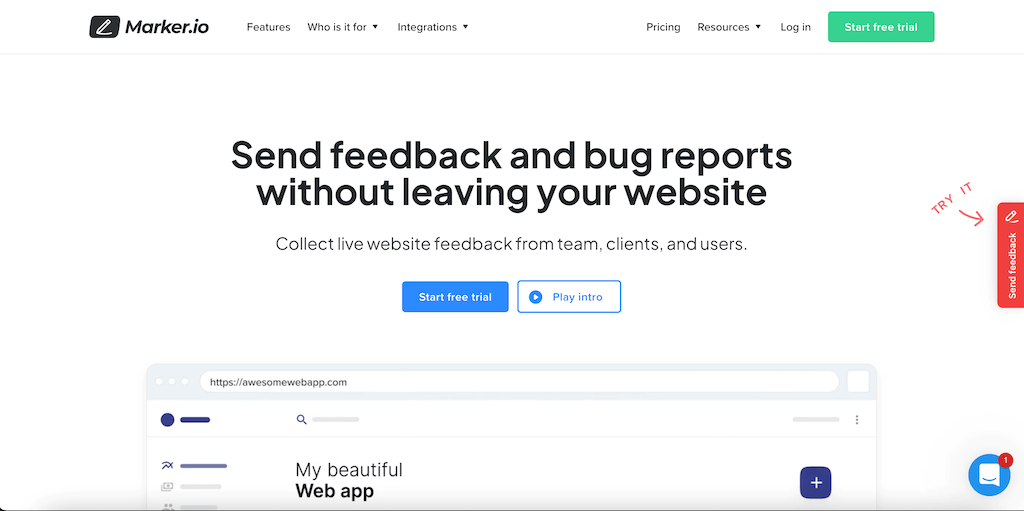
By using Marker.io, you give visitors a chance to provide you with feedback by simply using a piece of code or a browser extension to embed to the backend. The system also functions as a bug tracking tool. Therefore, you can just report a bug through the widget when you find one.
Similar to Userback, Marker.io features a dashboard where you can view all of your client projects. For each client, you can make a unique project dashboard.
As a result, you may work together without providing them access to the entire dashboard if they wish to alter anything about their website. Even better, you can speak with your clients in real time. The tool also generates reports that you can immediately email to your clients. Don’t let your clients miss any information at all!
4. Usersnap
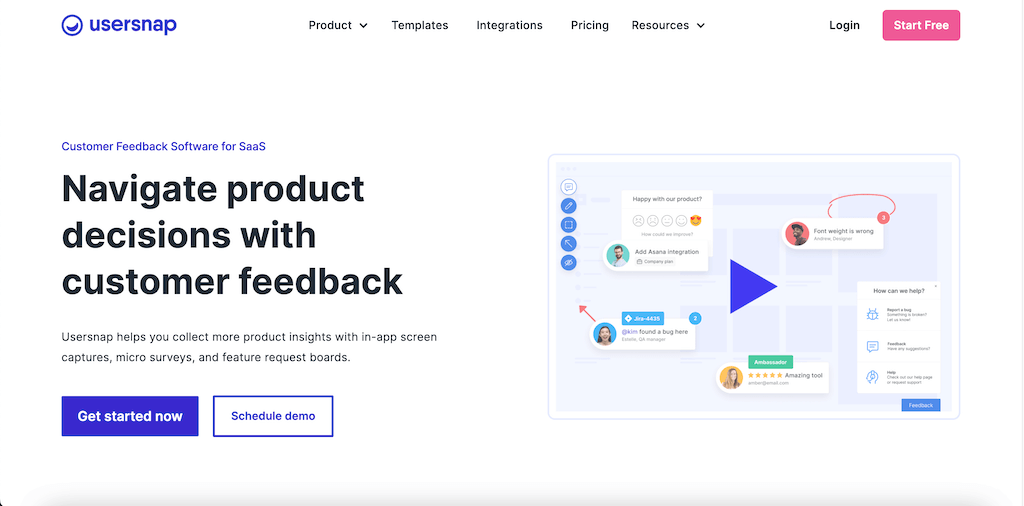
Usersnap is another good option for providing website feedback and is also one of the more premium priced options in this list. So these are generally more favored towards more established agencies looking for more comprehensive features.
This provides a fantastic approach for your customers to point and click, providing feedback on issues or suggestions, for the actively developed websites.
Usersnap is aimed at developers, QAs, and cross-disciplinary teams creating software and websites, whereas the majority of the design feedback tools discussed above have concentrated on general annotation and design feedback workflows.
5. zipBoard
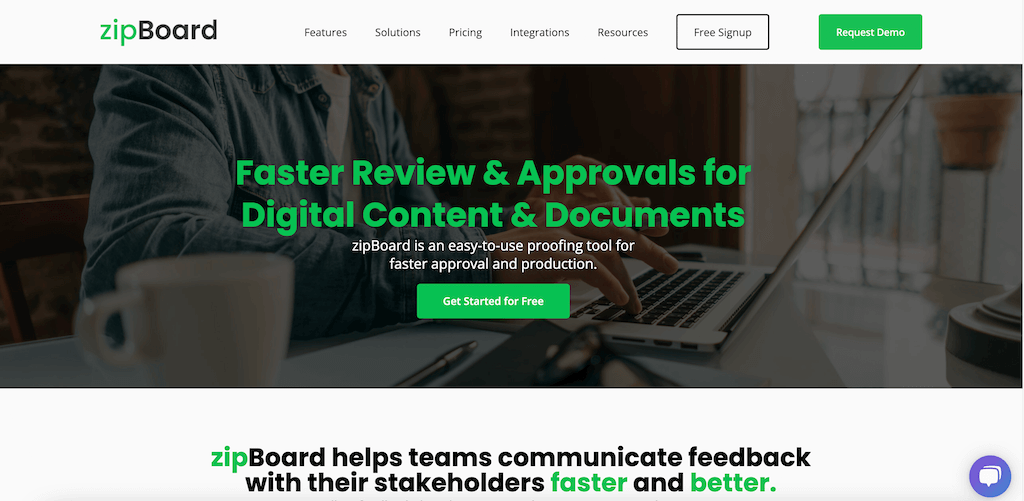
zipBoard is another option for a web-based visual feedback and problem tracking tool for static and live websites. It makes the tracking process simpler for web developers and reviewers as it allows you to annotate on a variety of file types, including photos, videos, URLs, SCORM, etc.
With zipBoard, you can evaluate all of your online evidence on a single platform and do away with screen-sharing sessions and long email chains.
It offers an intuitive, straightforward user interface that is particularly helpful when gathering input from non-technical clients and stakeholders, which is frequently required of web developers and designers.
You can assign and prioritize the tasks from the dashboard without the need for the guest collaborators to create an account. The precise role designations and traceability of all versions and modifications provided by zipBoard help to ensure collaboration without confusion.

