Most small local business owners frequently lack knowledge of crucial website elements and best practices for web design. To make things easy for you, we have listed down some of the essential website features for any local business.
This checklist can be used whether you are looking to upgrade your current website yourself or if you are a marketing agency owner that is developing a website for a local business.
Let’s get right to it!
List of essential website features
The features listed below are essential components of a website that visitors have come to expect and will make a positive impression on everyone who visits it. They can be broadly classified into 7 categories, namely:
- Header/Homepage
- Footer
- Contact page
- Inner pages
- Blog
- User Experience
- Tracking & Optimization
These are related to some of the key pages that need to be included when building a local business website.
Let’s look at each in turn.
Header/Homepage
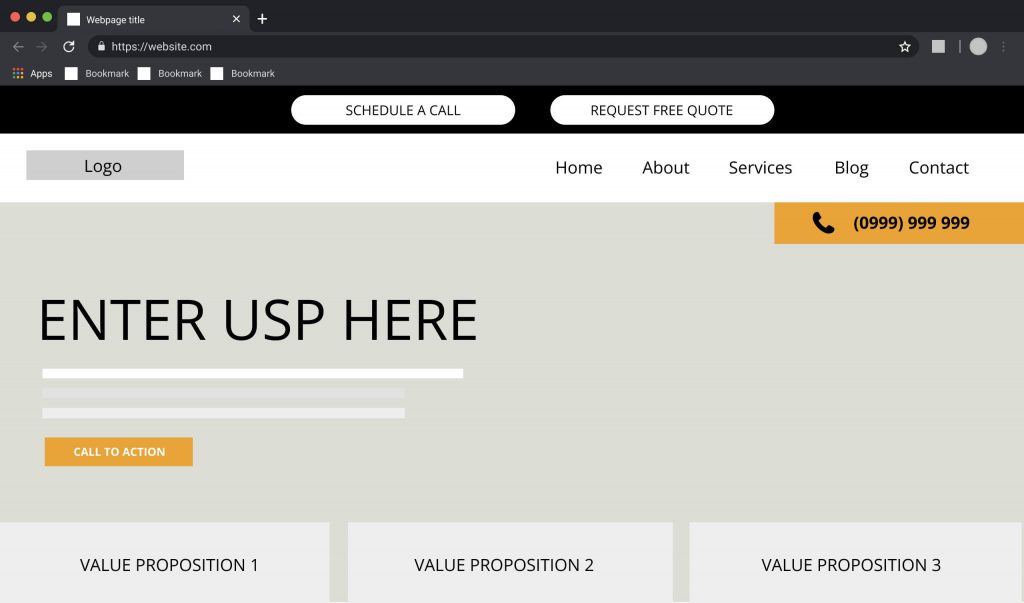
Domain Name
One of the most overlooked website features for small businesses is domain names. They are simple but extremely effective marketing tools.
For local businesses, a country code top-level domain (ccTLD) is one of the most effective ways to show users and search engines where your company is located. It will assist the website in ranking higher in the local areas. For instance, a “.com.au” domain, for example, is the best choice for an Australian website or “.co.uk” for a UK-based business website.
A strong domain name will be easily remembered by customers, increasing your sales in addition to increasing traffic.
It is an important component of your brand and one of the foundations of your website. Your domain name should represent your company or be related to the service you provide.
Phone number
For local business websites, including a phone number is critical. The more communication options available to a customer, the better. As a result, we recommend including a live chat feature.
The contact number should always be visible and easily reachable. They are an essential feature in developing websites for local businesses. Not only does this enhance credibility and gain the trust of the visitors but also helps improve conversions.
Logo
As previously stated, your website represents you online. The presence of your logo communicates ownership.
By looking at the logo, visitors should be able to tell who you are and what you offer. As such, it’s an essential component of the business’ online branding and can have a huge impact on brand loyalty.
An elegant, well-designed logo aids in the development of trust. Consider putting it in the upper left corner of the website, where it will be easily seen.
Main menu / Navigation bar
Your main navigation serves as a site map. For a local business, the main navigation should include all of your website’s key pages for a local business, such as the home, about, services/products, locations served, blog, and contact page.
One of the most important aspects of a good website is a clear, simple, and easy-to-use navigation bar. The main navigation’s purpose is to allow the visitor to easily navigate through the site.
Hero header text
The hero text of the website should include some of the keywords that describe the company. It is critical for achieving a higher ranking in search engines. It’s typically displayed at the top of your homepage. The objective of a hero header text is to draw the visitor’s attention.
A good tagline can have a long-term impact on your subscribers. It is one of the few website features for small businesses that plays a significant role. It can also be used to emphasize what your company offers and the values you uphold.
Short blurb of text
Your home page should include a brief description of the company and services provided. When people visit a website, they tend to skim through the content, so it should be brief and to the point.
Banner image
A banner image is a visual way to communicate with website visitors. The image should give viewers a sense of what your company is all about. It is usually at the top, but this can change as design trends change and designers try to make their websites look more unique.
Call to action button
Any business website must include a few call to action buttons that encourage visitors to act and get in touch with you.
“Request a Free Quote,” “Get Directions”, or “Call Now” are some examples of call to action phrases. It is critical to direct your customers to the appropriate pages once they arrive at your website.
Consider a customer who arrives at your home page. What should they do next? Is the goal to move them along your marketing funnel? Do you want them to visit your location? Get them to submit a request for a free quote? Or do you want to build a mailing list? The options are limitless.
Basically, a Call To Action (CTA) communicates to your customers what you expect from them and is usually the action that will count as a conversion.
List of Products/Services offered
The homepage should highlight your best or most popular products and services. This will make a favorable first impression and encourage potential customers to explore further.
List the types of work you do and link them to the services page that will share more details on the process. They will more than likely be the most trafficked area on your website. It can also be used to list the benefits of working with the company.
Quality content
“Content is king” when it comes to websites of any kind. Your business site will not be able to attract customers or rank well in search results if it lacks relevant content. While content may not be the first thing that comes to mind when considering website features, it is critical to the success of your site.
Quote Request form
A quote request form makes it simple for your customers to make service-related inquiries. Instead of only having a form on the contact page, include a quote form on every page of your website.
Testimonials and social proof
A customer wants to know that you can deliver on your promises before making a purchase or accepting a quotation.
Testimonials from previous clients are an excellent way to persuade a potential buyer and remove any objections that they may have. This can also help improve your online reputation and build social proof that customers actually enjoy working with the business.
There are many tools such as GatherUp and BirdEye that can help populate reviews from various sources and embed it into the website.
Contact information
People frequently visit a local business website in search of contact information. The footer of the homepage is a good place to include your contact information.
Live Chat
Websites are increasingly utilizing live chat software to communicate with site visitors and provide excellent customer service.
If you’re using a live chat tool, make sure users are prompted to chat after spending a certain amount of time on the homepage or another internal link.
Footer

Newsletter signup form
Newsletters are an excellent way to connect with potential customers, so it’s important that you encourage customers to sign up for your newsletter.
Whether you need to send your most recent blog posts, share company updates or any offers that you are currently running, having an email list is one of the best ways to share them.
Although newsletter subscription forms can be placed anywhere on your website, it’s better to have them placed on the home page.
Occasionally, you could use a pop-up to encourage visitors to sign up for the email newsletter in exchange for an incentive, such as a discount.
Useful links
At the very bottom of your homepage, and every page should be a hyperlinked list of places where visitors commonly wish to navigate.
Examples of these site locations are the blog, press stories, the company’s “about” page,
careers, customer support, the FAQ, and whatever other site-specific links are pertinent to your users’ experience.
NAPO
Use the space in the footer to display key local business information such as name, address, phone, and opening hours (NAPO). This will be displayed at all times which can be useful for visitors if they want to get in touch with you.
More importantly, it communicates this key information to Google’s search bots.
Link to social media pages
A strong social media presence is highly recommended for any online business. It is an excellent way to interact with customers. The objective of including links to your social media accounts is to make it extremely simple for them to follow you.
Social media marketing has the same impact as website advertising. Having your company’s portfolio on social media is a sure way to attract new customers.
Service Page
Short and SEO-friendly URL
Every page on your company’s website should have a clear and relevant URL. For instance, the URL for the services page should be something like domain.com/services rather than domain.com/?p=64723.
Link to other pages
Internal links are links from the body text to other pages that can help your visitors navigate the site. They also send various signals to search engines, which can aid in SEO.
The goal of a website isn’t just to direct visitors to your homepage. Instead, use your homepage to direct visitors to other parts of your website.
Provide links to recent blog posts or advertise relevant spring styles. Internal links encourage users to stay on your page longer, increasing the likelihood that they will become a customer.
Child Service Pages
Child service pages concentrate on specific products or services that your company provides. The objective of these pages would be to allow visitors to easily go through the journey of learning about what the business has to offer.
Make sure that they are categorized into sub services, and create pages for these under the main service page.
For example, if you’re building a website for a local plumbing business, you will have a service page for “Boilers”. You could then have sub-service pages for “Boiler Replacements”, “Boiler Servicing”, “Boiler Installation” etc.
Gallery of local work/portfolio
A gallery is similar to a portfolio in that it displays your previous work in some form. Customers will be encouraged to conduct business with you based on the success of projects completed in the past.
Location pages
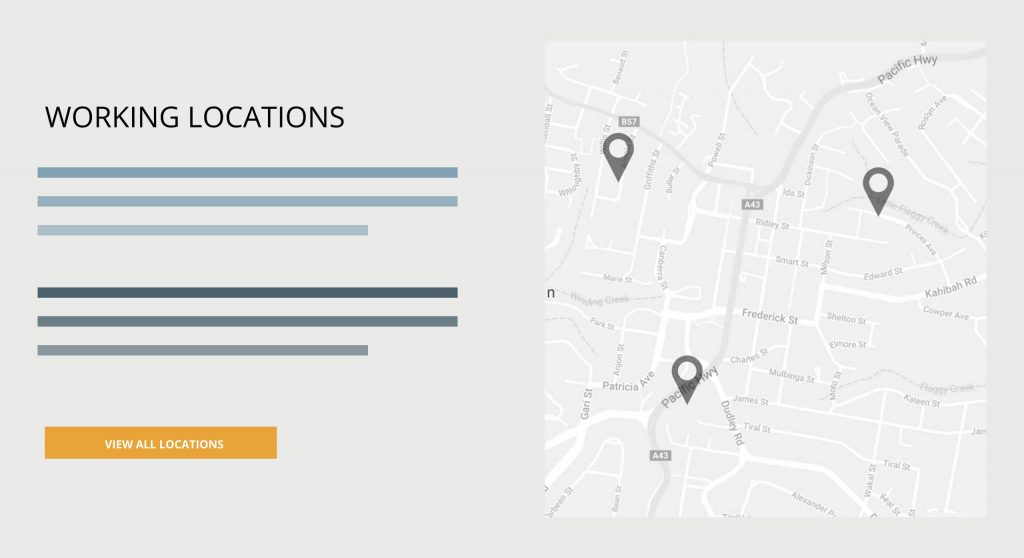
Keywords with location modifiers
The content on the location pages should be specific to the service area where the business operates. It should also include location modifiers for the main target keywords.
For example, if the business is into plumbing and the service area is London, the main target keyword would be “plumbers in London”. These are also known as geo-modifiers.
Maps / Direction
Potential customers will appreciate a map that shows the location of your office or store. When looking at a map rather than just an address, it’s easier to get a sense of where something is.
Listing your company on Google Maps and integrating the location into the website is a simple process. Yet an important one because you are still in the process of building brand awareness.
URLs with location name
A local business is typically associated with a specific geographical area and provides a limited range of services.
Having a page for each of your service area locations works well for SEO. If you have a service area in London, for example, the URL for the location page should be something like domain.co.uk/locations/london.
Contact Page
Business address
Though a map is useful, you must also include your address. In many cases, people will visit your website simply to find your business address.
Contact form
Using the contact form, customers can easily send you messages. It is more convenient than sending you an email. The contact form has evolved into a must-have website feature for all types of businesses.
You can also use this form to capture specific information pertaining to a potential job such as customer location, services required etc.
Additionally, you can integrate contact forms with a CRM. This can help the business streamline the process instead of having to manually update the lead’s records.
Recaptcha or anti-spam features
Captchas and spam filters are now commonplace on websites. These ensure that only genuine visitors can contact you and fill out the contact form – without them, you’re likely to receive a lot of unsolicited emails and spam.
You can either configure Google’s recaptcha forms or use an anti-spam plugin if the website is built on WordPress.
Inner Pages
About Us Page
This is the place to tell your company’s story. You can be creative here, but remember to include important information such as your company’s history, awards and recognitions, future plans, and so on.
You could also consider including a biography of the founders which helps visitors understand who they are dealing with. People enjoy the familiarity and having confidence in where they invest their time and money. A company bio can add some storytelling and personal anecdotes to your about page.
Careers Page
A team and/or careers page is a marketing tool that shows visitors who work at your company, what they’re interested in, and who you might be able to work with if you apply.
Team Page
Employee pages are frequently sorted by who does what, which means they are listed in terms of who works in marketing, sales, research, and so on.
These pages include employee headshots or other team photos, as well as their names and titles. Teams will differ depending on how your organization is structured and how many teams you have.
Projects/Case Studies Page
Case studies allow visitors to learn about how your product or service has helped previous customers. They are objective and have data to back up their claims.
There are certain best practices for writing case studies that can help convert visitors to the business website into qualified leads.
Media Page
Many businesses will include a video component to their team or careers page, which will include interviews with real employees. This is excellent marketing material for when your company goes on a hiring binge. Video elements also help with SERP rankings.
Privacy policy Page
No one reads a privacy policy page, but it’s important that you include it as the business will need it when advertising on Google or Facebook.
Regardless, it can help build trust and establish you as a legitimate business in the eyes of visitors. As a business, your website collects a lot of information from customers, and this page should clearly explain how that information is used.
FAQ Page
As a business, you will discover that certain questions are asked by all customers. The FAQ page answers these questions and saves you and your customer time.
These pages assist visitors in addressing the most common questions asked by clients in the past. Not only does this make the visitors feel self-sufficient but will also prevent you from having to answer the same questions over and over again.
Blog
Search function
The search box is a fundamental component of any good blog page. Your blog readers may frequently use the search function to locate a pertinent blog post. One of the most underutilized website features for small businesses is a search bar. Install a search bar if your website has a lot of pages. This makes it easier for users to find information on your website.
Note: You could also consider including a search function in other pages as well. Some visitors know exactly what they want from your website and simply need assistance navigating to that page. Including a search bar on your homepage and every other site page empowers visitors to control their online experience.
Comment feature
Given that one of the objectives of maintaining a blog is to start conversations, it’s important that you include a comments section. This will allow potential readers to participate in a forum-style discussion, while also demonstrating how engaging your content is.
Though comments are an excellent way to interact with your readers, they can also lead to a lot of spam. As addressed above, make sure you use ReCaptcha or an anti-spam plugin.
Sidebar
A blog page’s sidebar displays the most popular or recent posts for easy navigation by visitors.
Social media share buttons
If someone wants to share one of your blog posts, you should make it as simple as possible for them. Social media share buttons will make this possible with a single click.
User Experience
Easily readable font
User-friendliness is the most important asset of any website, especially a business website where you are trying to sell products or services. A poor font selection degrades the overall appearance and usability. Always use clear, easy-to-read fonts that are consistent across all pages.
Mobile responsiveness
It should go without saying that a website that is not mobile responsive will not perform well. People are increasingly using mobile devices to access the internet.
A business website that does not display properly on all screen sizes is fighting an uphill battle. Mobile responsiveness is now a required component of website functionality which also helps boost search engine rankings.
Breadcrumbs
In the context of websites, a “breadcrumb” refers to a certain kind of secondary navigation scheme that shows the user where they are located on the website.
Users are given the ability to retrace their steps and return to the point where they first landed.
Breadcrumbs are most commonly found on websites that have a considerable amount of content that is arranged in a hierarchical manner.
Hamburger menu on mobile
Because of the small size of the screen on a mobile device, it is not possible to display the entire main menu. A hamburger menu hides the main menu content as a sidebar, allowing users to access it by clicking on the three small horizontal bars at the top left corner of the page.
Browser compatible
All modern web browsers, particularly the most popular ones, such as Chrome, Firefox, Safari, Internet Explorer, Edge, and Opera, should be compatible with a website.
Tracking & Optimization
Ability to update on-page SEO elements
The two most important on-page SEO elements, title tags and meta descriptions, are used on search engine result pages, and the quality of their writing can influence which page your website appears on and how many clicks it receives.
The title tag is regarded as one of the most important onsite ranking factors, and the meta description assists a searcher in understanding what the page is about. As such, it should have the ability to be easily updated and tweaked based on the ones that are performing better.
Integrate SEO tools to assist with optimizing website content
SEO software tools such as Yoast and RankMath assist you in crafting content in such a way that it attracts the greatest number of visitors possible.
Keyword optimization allows you to use the words that other people are searching for to direct them to your website.
Easy to manage
A content management system (CMS) should be used on a business website to make it easy to manage and update your website.
Popular CMS such as WordPress can assist you in managing your content updates. This is a great time saver and will make managing your website content much easier. It is one of the website features for small businesses that should be set up by a professional.
Google Analytics integration
Your website has been successfully launched. You now require a method to assess your performance and progress. Google Analytics is the most effective tool for tracking and analyzing web traffic and how visitors interact with your website.
Analytics reports can help you plan your market strategy and optimize the website to generate more leads for local businesses.
Make sure you have it set up because it is an invaluable tool for a business website.
Google Search Console integration
Google Search Console is a tool that allows you to monitor a website’s overall performance in search results. If your site has malware or any SEO issue such as mobile-indexing errors, Google Search Console will assist you in identifying and resolving it.
Optimize website speed and performance
Users will abandon a website that takes more than 4-5 seconds to load. This can in turn affect your website’s performance and the key here is adequately optimized code and an efficient content management system.
Fast hosting
Your business website’s hosting service should be fast and dependable. Poor hosting can be far more damaging than you might think. It may be tempting to run a website without your own hosting, but you will miss out on a lot.
A hosting provider stores your data, perform backups on a regular basis and performs routine maintenance. It is recommended that you work with a web host near your business. This increases the speed and performance of your website and ensures proper support in times of emergency.
On the other hand, if you use a website builder, you won’t need to worry about a web hosting provider because they most likely host your site.
LocalBusiness Schema
You need to make sure that the LocalBusiness Schema for the business is updated on the website. This is a type of structured data markup code that you can add to your company’s website to help search engines understand what kind of organization you are and what you do. As a major ranking factor, this is a helpful way to help optimize your website for local SEO.
Use Browser Cache for Better Speed
Your website should be cached. When a browser loads a page, it retrieves information from the web server. However, if a user visits a page multiple times, some site data may be saved in the user’s device’s browser cache. This will accelerate page loading speed.
Backing up your site
Should you decide to host your website on your local physical servers, make sure the site data is regularly backed up. In a worse-case scenario, what if your current backup plan with your web host fails?
Depending on the web host service provider you choose, the chances of this happening can vary. But it’s best that you take precautions. As such, you should have a secondary storage location for the website’s data.
Keep your website secure
Any security flaw can ruin your company’s reputation. Your website must be well-secured against hacking attempts, data leaks, and viruses. It is essential to use a distributed domain, secure protocols, and virus protection. Depending on the size and type of website, you should be aware of many other aspects of security.
Cookies
Have you ever visited a website and been asked if you agree to their cookie policy? Cookies are a website’s way of storing important data, such as user information. As an online visitor, your website must have a cookie policy.
SSL Certificate
Personal information is exchanged during any online transaction. Your website must be a secure place for your customers and users to provide their information. Installing SSL on your website protects your data from online theft.
What to do next?
There are probably a lot more factors to think about, but seeing as how you’re just getting started, there’s no point in distracting you with them right now.
We hope that the ideas and suggestions presented here will serve as a springboard for you to create a website that is not only attractive but also highly useful and prosperous. After that, you can start thinking about current trends in web design and the overall user experience to infuse new life into the fundamental elements of your company’s website.

