If your websites are built on WordPress and are self-hosted, there’s still a risk of the website facing data loss risks, being infected with malware, or in some instances, even being hacked.
Approximately 43% of cyber attackers target small business websites, and this builds a strong case for you to maintain regular backups of the site in case any of these events occur.
In this article, we explore some of the best WordPress backup plugins and the different factors you need to consider when choosing any one of them.
Importance of installing a backup plugin
Despite adopting all the measures to improve website security, you are still at risk of having your websites hacked, infected with malware or simply corrupting certain files due to plugin updates.
If the websites are self-hosted, many hosting providers offer backup options, which should work perfectly fine. However, it’s best practice for users to create regular backups on an external storage device as well.
Think of it as you keeping a duplicate set of keys to your house. You wouldn’t want to have both sets in the same place.
This is especially important if you manage multiple websites and need a way to protect your website files from disappearing into thin air.
Features of a good WordPress backup plugin
Before we get into the list of the best WordPress backup plugins, let’s look at some of the features you need to look out for.
- Cost: Some WordPress backup plugins offer free versions with certain limitations.
- Complete backups: Broadly, you need to have backups of website themes, plugins, media and databases. Most plugins give the option to backup the website files and not the database. Something you need to watch out for.
- Responsive support: It’s important that you choose a backup plugin that has a good support team behind it. You are likely to come across some issues with setup, backup, and restoring files.
- Scheduled backups: The plugin should have the option to schedule backups at regular intervals on its own. This could be either every 12 hours, daily, or weekly. It would largely depend on how active the websites are.
- On-demand backups: In addition to regular backups, you might need to backup your website before making major changes/updates to your website. Having this feature will help you in such instances.
- Remote storage: While some backup plugin developers offer their own storage, it’s also recommended that you have the option of multiple remote storage destinations.
- Encrypted storage: All copies of backups on the cloud should be encrypted to ensure no remote cyber attacks can be carried out.
- Easy restore: Should anything ever go wrong, you should be able to easily restore to a point where the website was fully functional.
- Easy migration: If you want to switch your web host, the backup plugins should easily allow for the copies to be migrated to a different host.
Having looked at the different features that you need, listed below are some of the best WordPress plugins out there on the market that fulfill most of these features;
- UpdraftPlus
- BlogVault
- BackWPUp
- BackupBuddy
- VaultPress
- WP Time Capsule
Let’s look at each in more detail.
| Plugin | Cost | Active Downloads* | Average Rating (out of 5)* |
| UpdraftPlus | Free. Premium starts at $70/year | 3,000,000 | 4.8 |
| BlogVault | Free. Paid version starts at $89/year | 90,000 | 4.3 |
| BackWPUp | Free. Paid version starts at $69/year | 700,000 | 4.4 |
| BackupBuddy | 30-day free trial. Paid versions start at $80/year | n/a | n/a |
| VaultPress | Free. Paid version starts at $60/year | 40,000 | 3.8 |
| WP Time Capsule | 30-day free trial. Paid versions start at $60/year | 20,000 | 4.1 |
*based on data from WordPress repository
UpdraftPlus (best rated plugin)
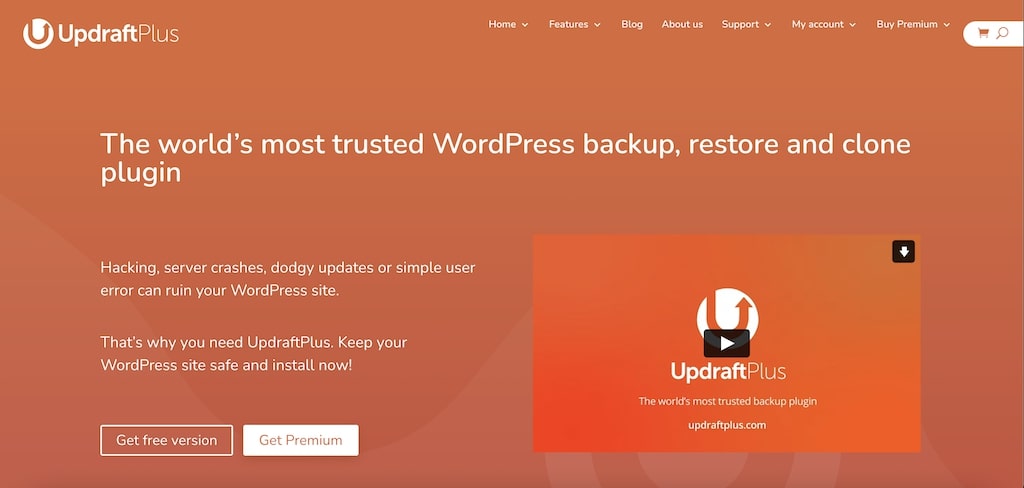
UpdraftPlus is one of the most popular WordPress backup plugins. It has a free version which stores backups on your server. It also has no limit on the number of backups you create, so you don’t have to worry about deleting old or unnecessary files.
UpdraftPlus (the paid version) can also back your files up to Dropbox and Amazon S3, as well as FTP, Google Drive, Microsoft OneDrive, and Rackspace.
This makes it easy for you to access your data from any remote location as long as you have a stable internet connection.
You can also create snapshots which can come in handy if you want to restore to different versions such as “Before Updating to Elementor v3.7”, “Before WP Core Update” etc.
Some of the key features that particularly interest me:
- Scheduled incremental backups (manual/automated) which don’t take too much space on the server
- Various added functionalities with addons (eg: Migrator, Importer, Cloning etc.)
- Central panel to restore backups from the website
- Multiple storage options including their own storage known as the “Vault”
UpdraftPlus is by far the most preferred WordPress backup plugin that is out there. With 4.9 out of 5 star rating on and over 2 million active installs, it surely cannot go wrong from here.
The free version offers plenty of features which should be enough for most use cases, but if you are running a marketing agency with multiple websites under your belt, it might be worth upgrading to UpdraftPlus premium to unlock all powerful backup features.
Here’s a step-by-step guide from WPBeginner on how you can get started with UpdraftPlus.
BlogVault

If you are an agency, this WordPress backup plugin can be very useful as it provides you an independent dashboard which allows you to manage backups of multiple websites in one place.
It’s like a central area to manage all your websites and maintain backups, restore and migrate sites with a few clicks.
This can come in handy in situations where you lose access to the website and also the hosting account. You will also have the option of downloading the entire site in a zip file, which can then be used to restore the backup at a later date.
This means if you lose access to your website and hosting account, you can still restore your website because the platform is separated from both.
BlogVault even lets you take an entire site backup on demand and download a zip file that you can use to restore your site at a future date.
It also maintains a changelog which lets you easily identify what went wrong.
BlogVault is one of the best WordPress backup plugins with plenty of unique features that other plugins don’t offer. With its in-built staging environment, fast website restore, 1-click migration and Google Analytics integration, BlogVault is a strong contender for securing the top spot
BackWPup
BackWPup is also a free WordPress backup plugin but also has a paid version. It has over 700,000 active installs making it quite a popular backup solution.
The free version however is limited in terms of its features while the paid version allows you to encrypt and store backups to multiple storage servers remotely like Google Drive and Amazon Glacier.
It also allows for scheduled backups on your own schedule and gives you the choice of which folders you want to back up. This can be useful if you want to minimize the use of cloud storage.
VaultPress (aka Jetpack Backups)
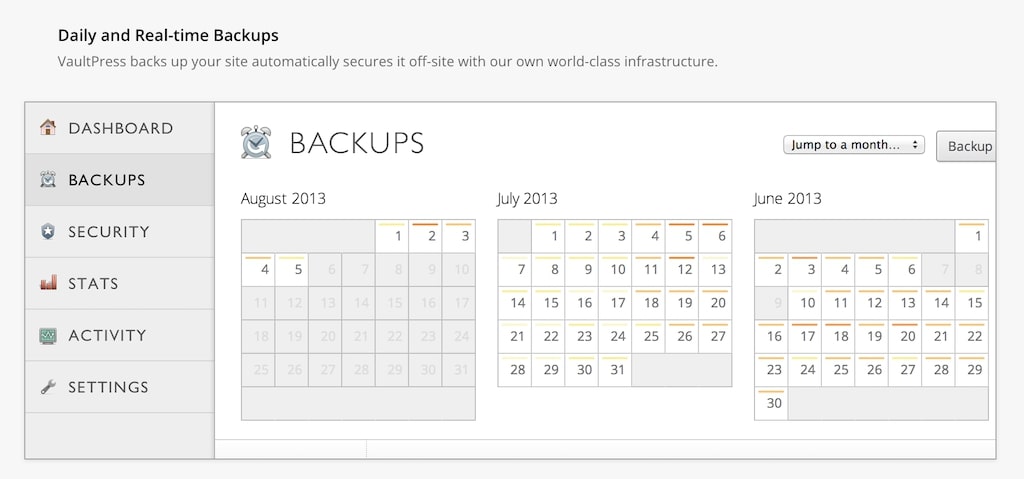
VaultPress is a free WordPress backup plugin that handles the technical details of setting up, running, and securing a backup system for your website.
A unique feature offered by VaultPress is that the backup and restores of websites can be managed from anywhere through their mobile app. This can be very convenient especially if you get a notification of a website crashing in the middle of the road.
It also comes with an activity log which allows you to monitor the actions taken on the website. This can be useful when you want to learn what set of actions led to the website crashing.
It’s an ideal option for those who don’t want to spend money on a premium plugin but still want the peace of mind that comes with knowing their site is safe from data loss.
BackupBuddy

BackupBuddy is a premium WordPress plugin that was released in 2010. It allows you to easily backup your entire site, or specific sections of it. It offers several features that make backing up and restoring your site simple.
One of the unique features of BackupBuddy is that it gives you the ability to repair and optimize your database. This can be useful when the database gets corrupt or is infected with malware.
It’s also quite easy to use – all you need to do is install the plugin, create an account and then click on the “Backup” tab. From there, you can choose what type of backup you want (full or incremental), as well as schedule backups for particular dates/times.
Once installed, BackupBuddy automatically creates a full backup every night at 2am (unless otherwise specified). You can also set up incremental backups manually by clicking on the “Schedule New Full Backup” button in your dashboard.
WP Time Capsule
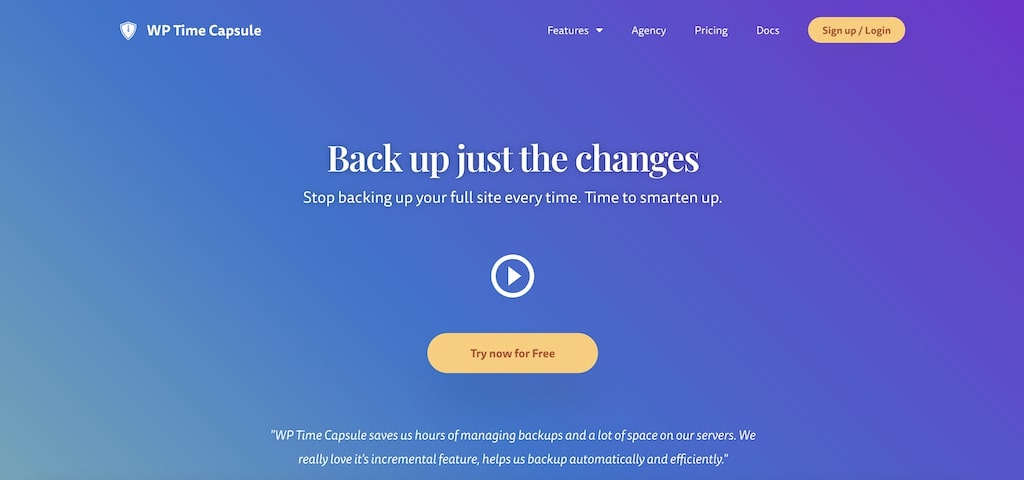
WP Time Capsule provides an efficient way to backup your WordPress websites. It uses significantly less server resources than its counterparts but may not offer as many unique features than the others do.
If you are looking for a simple free solution, the WP Time Capsule would be a good choice. They also give you the choice of backing up your most recent files only instead of the entire website. This would allow for far less requirements for cloud storage.
Which backup plugin is the right one for you?
Without a doubt, one of the best ways to backup a WordPress site is to use a plugin. As noted above, all the plugins listed provide an easy way to backup and export your WordPress site, with the option to sync your entire site to remote storage, which can be restored in case you lose the files.
There are a number of great plugins to backup your WordPress site, deciding between them is a matter of deciding on the right feature set for you.
You should choose a plugin that fits your needs and also one that allows you to schedule backups regularly. Your site will be far more secure if it is backed up regularly as opposed to only when needed.
In essence, there’s no one-size-fits-all approach for your backup needs. It largely depends on individual scenarios and the plugin developers are fully aware of that. Which is why every plugin listed above offers a free version (or a free-trial) so you can test which one works best for your needs.

