Security is one of the most important elements to consider when running a local marketing agency. In this article, we’ll explore in detail how to improve website security while also discussing specific actions you can take to ensure you keep the websites protected.
Developing a website involves more than just making sure the content is top of the line and appealing to your target audience. You also need to take into account the security measures that need to be in place in order to keep your visitors, customers, and other important stakeholders safe.
With today’s technology, it’s easy to implement security measures that protect visitor information, ensuring your website visitors can browse through the site with a peace of mind.
What does it mean to keep a website secure?
Website security is one of the most important aspects of a company’s cyber activities. It is also one of the most difficult aspects to master and manage.
Good web security practices involve businesses in implementing a number of policies, checks, and measures that help protect their websites against unwanted attacks and threats.
According to SiteLock, globally on average, websites currently experience around 94 attacks every day, and are visited by bots approximately 2,608 times a week.
This justifies that website security is not just an afterthought, but in fact a priority. As a marketing agency owner, you need to take necessary steps to improve website security and thereby avoid any hacks or malicious attacks on the websites.
What are the ways to improve website security?
1. Update all software, plugins and themes
Hackers aggressively target popular web software, and all the software, plugins and themes need to be updated with security updates in order to patch security holes. It is crucial to keep all platforms or scripts that you’ve installed up-to-date.
Note: WordPress provides the option of “Enabling Auto Updates” which can be useful. But also make sure that you maintain automated backups before using this feature.
2. Configure custom login pages
By changing the WordPress login page URL, you improve website security and make it more difficult for hackers to get access to your WordPress website.
You could either use custom code to change the default URL for the login page or simply use a plugin like iThemes Security Pro.
Note: If you use Siteground hosting, you can use the “Siteground Security” plugin to achieve this as well.
3. Enforce the use of strong passwords
Hackers frequently utilize sophisticated software that uses brute force to crack passwords. To protect against this, you could enforce complex passwords to be set, i.e. containing uppercase letters, lowercase letters, numerals, and special characters.
You can use the iThemes Security plugin to achieve this. Simply install the plugin, go into Settings > From the drop-down menu, click Strong Passwords > check the Enable strong password enforcement > Assign roles > Click Save All Changes.
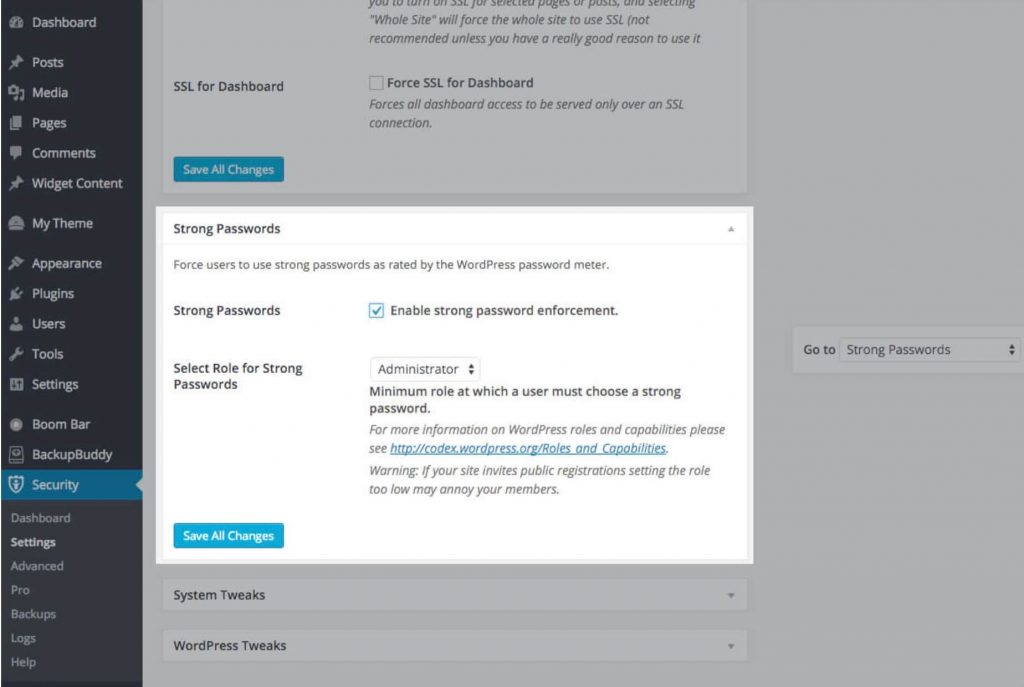
4. Maintain a clean website
You can maintain a clean website by making sure to delete any files, databases, or applications that are no longer in use. Not only does this help prevent hackers from accessing your site, but it also helps you keep track of changes and make it easier to delete old files.
You would also need to ensure there are no unauthorized users that are not actively using the website. This will minimize the chances of unsolicited login attempts.
For a WordPress website, this would mean removing unused themes and plugins, cleaning up the bloat on WordPress database tables, fixing broken links, and getting rid of unused images. Fortunately, there are plugins like WP-Optimize that can help you with this.
5. Use secure servers/hosting
Even though cheap hosting seems ideal, low price servers often mean shared hosting with a million other websites so as soon as one website is hacked, it is inevitable that yours will be too.
You should choose a highly secure, up-to-spec server that is right for you and your website. Choosing a secure and reputable web hosting service is very important to your website security.
Make sure the host you choose is aware of threats and devoted to keeping your website secure. Your host should also back up your data to a remote server and make it easy to restore in case your site is hacked.
Most importantly, you should choose a reliable host that offers ongoing 24/7 technical support whenever necessary.
6. Maintain data backups
As a marketing agency owner, you should maintain backups of all of your client’s websites and be able to restore from backups in case your site becomes inaccessible or the data is lost.
Creating backups regularly will allow you to restore your website data quickly if you ever need to. Your host should provide backups of their own servers, but it’s best not to rely on this and create your own backups as well.
There are plugins and extensions that can automatically backup your site and databases, or you can manually back them up yourself.
7. Use an Anti-Spam service
Using an anti-spam plugin like Askimet, you improve website security and protect your site from spam bots with ease.
As a website security solution, this plugin helps safeguard your site’s reputation and visitor experience by helping to prevent and remove spam comments from contact forms.
8. Manage user roles more effectively
If you are creating user accounts for clients, ideally you wouldn’t want to add them as Administrators. This increases the chances of hackers trying to gain unsolicited access suppose the client doesn’t take sufficient precautionary measures.
Should they need to make changes in terms of content, you could choose a User Role that only gives them “Editor” access instead of access to the entire site.
User roles and permissions can be easily managed on WordPress.
Importance for local businesses of keeping websites secure
Website security is a critical aspect of marketing a business online. This is especially the case with local businesses where any hack or malicious attempt to gain access to your website will severely affect the credibility of the website.
Below are some reasons why you need to place extra care to improve website security.
Prevents unsolicited access to customer information
Malicious software is used to infect websites, gather data and in some cases even hijack computer resources. A site where an attacker has gained access can be used to redirect traffic and infect visitors with malicious software.
Furthermore, they can also use this malware to run scripts that expose confidential customer data that is held on the server. This can be very detrimental and even costly should any customer decide to file a legal action.
Improves search engine ranking
Website security is a strong positive contributor towards search engine ranking. For instance, every website is set to face an SEO penalty if it doesn’t have an SSL certificate installed.
Additionally, visitors will be warned by Google and other browsers if the website is not secure. This will severely affect the visitor count as no one would want to enter a website that’s not safe for browsing.
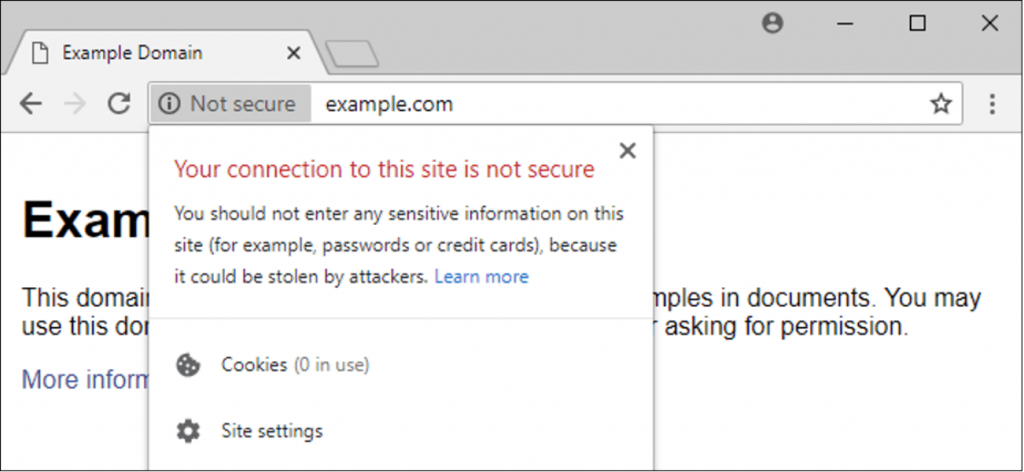
Installing robust security certificates is and implementing HTTPS is considered as one of the best practices by Google when securing a website.
Malware attacks can be costly
Malware is often hidden from the original files and the database and attackers put a lot of effort into making sure you won’t be able to remove their backdoors so easily.
Depending on the extent of how vicious the malware attack is, the cost of cleaning a website can be quite costly. It’s always best to have a website security professional to handle the job for you.
This is also the case with WordPress websites. According to a Patchstack report, an average spend in 2021 for WordPress malware removal was $613. The highest price paid was $4,800 and the lowest was $50.
But it’s not just the cost of cleaning up the malware itself. Malware attacks have other indirect costs in terms of lost revenue and reputational damage which can take much longer to recover.
Avoid getting blacklisted on Google
Like other search engines, Google will quarantine websites that contain malicious code. On occasion, you may find yourself having to remove the message “This site may harm your computer” from the top of your search results after Google has deemed your site unsafe to use.
This is what it means to be “blacklisted”.
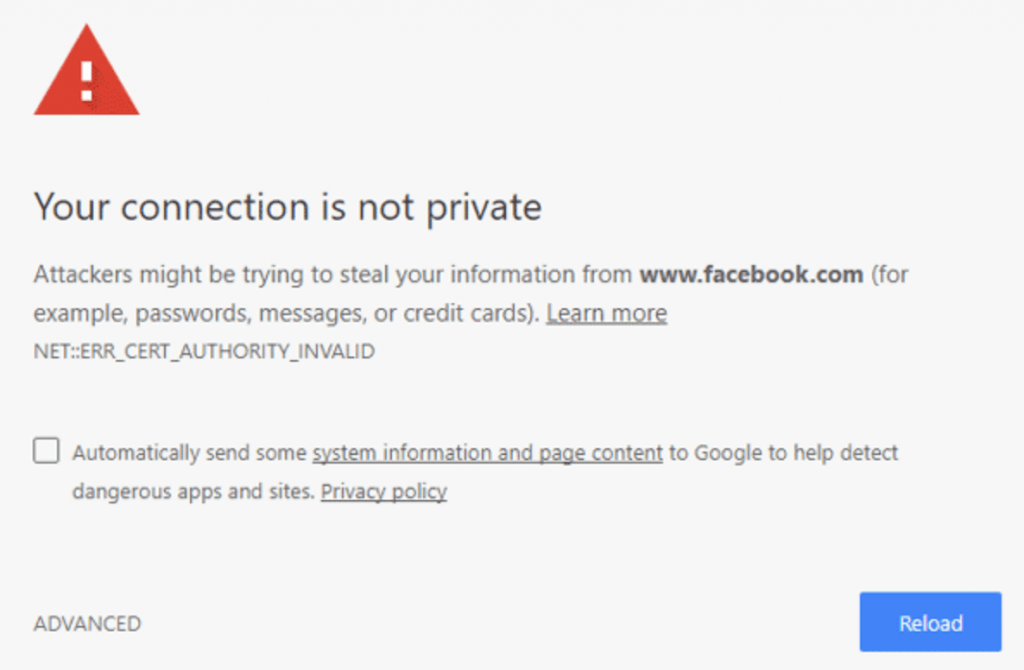
If you’re cleaning up your site but don’t know how to prevent this issue in the future, you could use one of the tools below or contact a professional who can help you make your website security a priority.
Builds more trust and credibility
Having a site that is visibly secure makes it more trustworthy and gives visitors a peace of mind when interacting with the website. This leads to more of them taking action on the website thereby improving conversions.
5 Useful Website Security Tools
As discussed above, it can be quite challenging to keep up with the latest security threats and continuously growing technology.
If you are still wondering how to improve website security, this section looks at tools that can help you as part of building a healthy online presence. From malware and phishing protection to SSL certificates and cloud hosting, there are plenty of ways to keep your website secure without breaking the bank.
| Tool | How it can help | Price |
| Cloudflare CDN | Analyzes incoming web traffic and monitors any suspicious web activity and blocks if there are any. It also helps prevent server overloads which could cause spammy attacks. | Free plan available. Pro and Business plan priced at $20/month and $200/month respectively. |
| Google Transparency Report | Use this tool to check if Google considers your site to be unsafe or not by simply adding the website URL into the search box. | Free |
| Let’s Encrypt | Provides SSL certificates to make sure your website transfers data over secured servers. It’s highly recommended by Google as well. | Free |
| Uptime Robot | Ideally, if a website goes down due to DDoS or any malicious attacks, you’d want to be notified. This tool helps you do just that. | They have a free plan. Paid plans start from $7/month |
| Updraft | If you are a WordPress user, this backup plugin helps you with managing automated backups on 3rd party servers (apart from hosting servers). Can be useful if the website is inaccessible and files are corrupt. | They have a free plan with limited features. Plus plans start from $70 – $195 for the first year and $42 – $117/year afterwards. |
| Sucuri | This is one of the most popular site checkers which allows you to do a quick test for malware, blacklisting status, injected SPAM, and defacements. It can also be used to clean and protect your website from malicious threats and malware and works on any website platform, including WordPress. | Site check is free. If you require malware removal or site cleanup, plans ranging between $199/year to $499/year. |
| WP Audit Log | WordPress plugin that monitors and maintains a log of actions taken on the website. This can be useful in trying to identify suspicious behaviour but more importantly help you with troubleshooting. | Plans starting from $99/year. |
Do you need a website security provider?
As discussed above, the entire process to improve website security can seem overwhelming and sometimes, it may justify the cost of handing it over to a team of experts to manage it for you.
Website security service providers help protect your clients’ brand reputation and audience from being exploited. Hired websites are no exception, hackers will exploit any opportunity to steal traffic, data, and server resources.
It’s easier to take steps beforehand to monitor and defend your clients’ websites than it is to deal with a hacked website. It’s also important to have an emergency response plan in the event of a data breach or compromise.
These services don’t come cheap but should you feel that it justifies the cost, you are set to benefit from them in the following ways:
- Early detection of security issues
- Prevention from future hacks
- Quicker recovery from website downtime with minimal disruption
- Recovery of any data that is lost from a hack
- Faster loading time and optimized site performance via CDN

