You probably landed on this article as you are currently looking for an automated solution to schedule bookings. Most marketing agencies find that significant time is wasted scheduling appointments manually for their sales calls. This article looks at the best calendar scheduling apps suited for agencies.
Use this guide to understand why you need to use one, what factors to consider, and choose the one that’s right for you.
Why do local businesses need appointment scheduling apps?
The scheduling process can be time-consuming for many business owners. Communication back and forth regarding availability, sending out confirmations, and delaying appointments can seem like a full-time job.
This is especially important if you are looking to set up a lead generation business or need to track the number of leads generated through appointment bookings.
The best calendar scheduling apps can handle most of the work, so all you have to do is show up and start the call when it’s time.
Let’s look at some of the reasons why you should consider using calendar scheduling apps.
Saves Time and Money
You spend more time than you realize manually scheduling appointments, following up with clients, and scheduling rescheduling requests. You may be managing your scheduling system, using too much of your valuable time on this administrative task, or you may be hiring someone to do it for you, spending money you could easily save. Both can be eliminated by using a good calendar scheduling app; let it do the work for you to save time and money.
Automates the Process
Automation is extensively used in calendar solutions. They eliminate the need for you to continually call or email clients. Smartly, the app will take care of all of that and more for you.
The app handles all actions automatically, including appointment booking, cancellation, rescheduling, and reminders so users don’t forget upcoming meetings. With a few clicks, you can easily adjust your settings, and you’re ready to go.
Smart Scheduling
A calendar app is a user-friendly tool that recognizes you as a human. It takes into account your need for breaks between client and internal meetings as a result. The majority of apps include an integrated feature that automatically adds buffers between meetings.
Additionally, it keeps track of all of your calendars to prevent scheduling conflicts and double bookings. Everything involved helps to simplify the customer experience and raise client satisfaction.
Ease of Use
You are completely mistaken if you believe that these tools are challenging to use. The needs of laypeople are considered when developing calendar apps. To understand the dashboard, you don’t have to be a computer nerd.
The user interface is clean and simple. Not only you but also your clients can easily schedule appointments. Have a fundamental knowledge of apps? You are now prepared to make effective use of calendar software.
Scalability
Most calendar scheduling programs can be scaled. This implies that you can quickly scale up the app as your business expands by buying more expensive plans.
As your company’s needs change, there is no need to switch between different calendar programs. With useful upgrades and additional functionalities to meet your unique needs, a good app can be used for years.
Best-rated appointment scheduling apps
Let’s evaluate some of the best calendar scheduling apps using some of the features outlined above.
Calendly
This app is well-known for being straightforward and user-friendly. By setting up your availability, you may allow other people to book appointments with you directly from your calendar. It is a flexible choice because it also provides a variety of tool integrations.
Acuity Scheduling
With Acuity Scheduling, you can make a responsive online booking page, set up automated reminders, and integrate it with your current calendar. Additionally, it features an integrated payment system, which makes it a fantastic choice for companies who wish to accept payments at the time of booking.
OnceHub (formerly known as ScheduleOnce)
One of the key features of OnceHub is its ability to handle complex scheduling scenarios. For example, businesses can use it to manage appointments for multiple staff members, each with its own availability and preferences. It also has a range of advanced scheduling options, including the ability to block out specific times, set up recurring appointments, and manage multiple time zones.
Zoho Bookings
Zoho Bookings is a standalone calendar scheduling app that offers a range of features. It allows businesses to create customizable booking pages, manage multiple staff members and locations, and set up automatic reminders and confirmations. It also integrates with a range of other Zoho apps, making it a convenient option for businesses using the Zoho ecosystem.
Hubspot Meetings
Hubspot Meetings is a part of the Hubspot suite of tools for businesses. It allows users to schedule meetings directly from their calendars, set up automatic reminders, and customize their availability. It also integrates with other Hubspot tools, making it a convenient option for businesses already using the platform.
Appointy
This app has many capabilities, such as the ability to manage numerous locations and staff members, online booking, and appointment reminders. It’s a fantastic choice for companies looking for an all-inclusive appointment scheduling solution.
What to look for in calendar scheduling apps?
Seamless interface
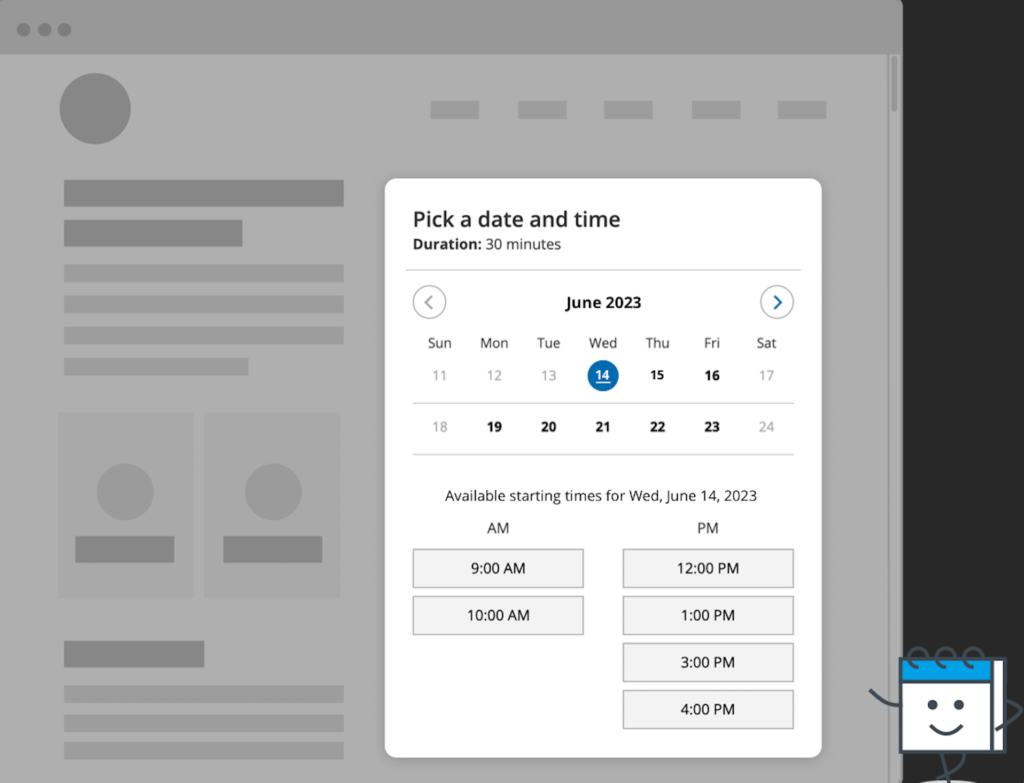
You want to ensure the visitors can schedule appointments without any distractions to ensure better conversions. So having a comprehensive yet simple interface is important.
Additionally, it should accommodate the arranging and tracking of all your appointments in a seamless manner.
Your scheduling system becomes hassle-free and error-proof with a single calendar that is also synchronized with any external calendars you might need.
Through this, no-shows and multiple bookings are drastically reduced. Bookings can only be accepted based on your convenience and availability.
For better management, you may also include a buffer period between meetings, schedule appointments using the round-robin method, and do a lot more.
Managing clients
Apps for calendar scheduling can provide your prospects with more control. People no longer want to call you repeatedly in order to find an opening in the schedule in the modern world.
They also don’t want to send out numerous emails in an effort to set up a single meeting. They become worn out and are persuaded to look for another line of work.
You can tackle this problem immediately if you have a reliable calendar scheduling app on your end. Let your customers schedule their own appointments. The tools we’ll look at later in this article have self-booking capabilities that let your clients see the available times on your calendar and book an appointment whenever it’s convenient for them. It’s a clever and practical solution.
Analytics
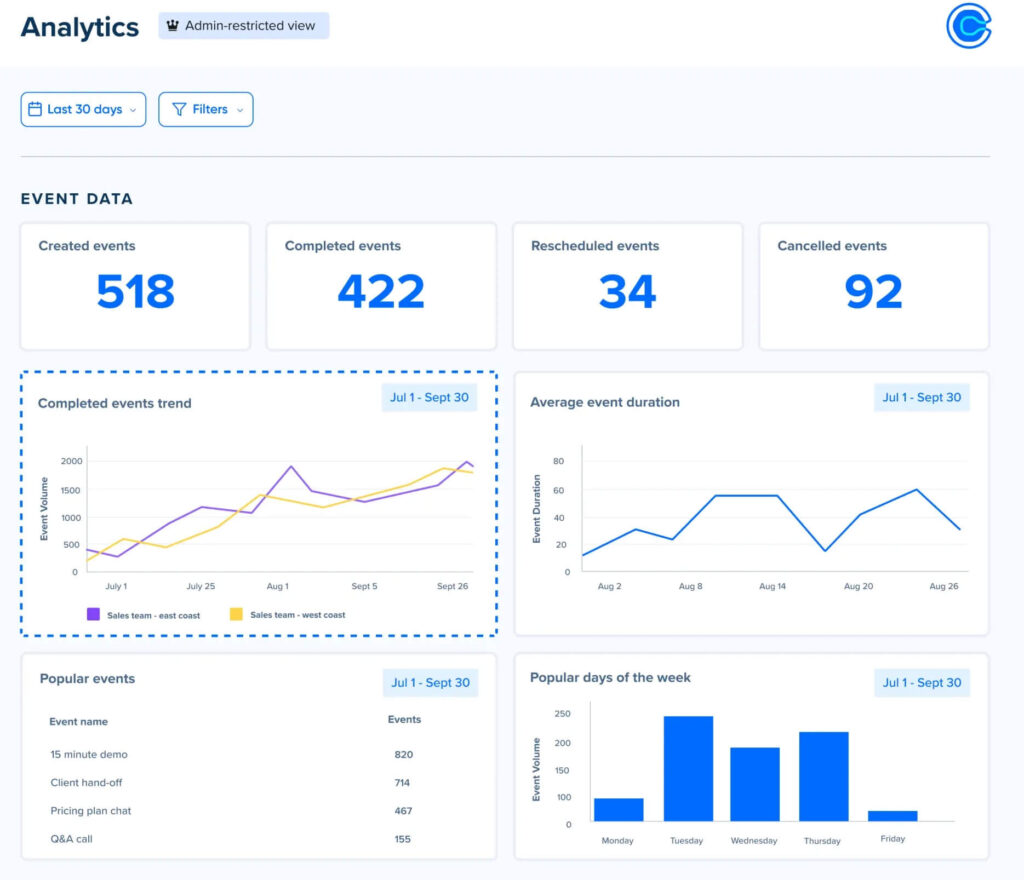
You can use reporting and analytics features provided by calendar scheduling software. By integrating Google Analytics with your scheduling data, you can take advantage of this feature.
The illustrations of your campaigns and funneling will then become much clearer to you. This can help you increase conversions, and evaluate your marketing strategies better.
Integrations
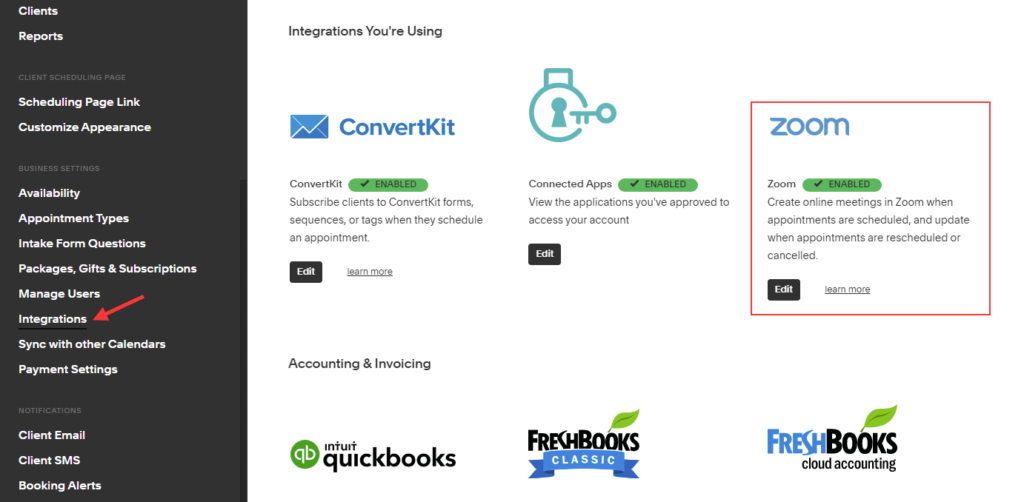
Integrations with third parties can facilitate your life in a variety of ways. The numerous integrations available can be used to increase the functionality of your scheduling application.
Slack, for instance, can be used to improve internal communication. Salesforce can help you organize your sales-related operations. To accept payments online, you could use Stripe or PayPal. To plan online meetings, use Zoom.
Utilize the integrations to their full potential to make your scheduling app a one-stop shop for all of your company’s requirements.
Mobile App
Most popular calendar scheduling apps have developed mobile apps to easily view, track, and manage your schedule. This way, you don’t need to be shackled to a computer or have your laptop in front of you. Make the most of your account’s features wherever you are by simply logging in through the apps.
Common questions on appointment scheduling apps
Why do I need a calendar scheduling app?
With only 33% preferring booking appointments by phone, it’s quite obvious that you need a different solution to improve this number. Additionally, businesses gain an average revenue increase of 27% when using online booking systems.
It can help you manage your appointments and schedule more efficiently. It can provide a central location where you can view and manage your upcoming appointments, set reminders, and schedule new appointments with ease. This can help you save time and avoid double-booking or missing appointments.
In addition, a scheduling app can help you coordinate appointments with multiple people or at multiple locations, and it can integrate with your calendar and other productivity tools. Using a scheduling app can help you be more organized and productive, and it can make it easier for you to keep track of your appointments and manage your time.
What are some features that a paid scheduling app has that a free app might not?
Paid scheduling apps often have a wider range of features and capabilities than free apps. Some examples of features that a paid app might have that a free app might not include:
- Advanced scheduling and calendar management tools, such as the ability to create multiple calendars, share calendars with other users, and manage complex schedules with ease.
- Automated appointment reminders and notifications, which can help ensure that appointments and meetings are not missed or forgotten.
- The ability to integrate with other business systems, such as customer relationship management (CRM) or accounting software, to streamline and improve workflow.
- Advanced security measures and data protection to ensure that user data is kept safe and secure.
- Customization options, such as the ability to create custom fields or to tailor the app’s interface and user experience to meet specific needs.
- Premium support and customer service, including access to dedicated support teams or experts who can help with any questions or issues that arise.
Are scheduling apps secure?
While most prominent and popular apps are secure, we can’t speak of all scheduling apps that are out there in the market.
In general, it is important to carefully research and evaluate any app that you are considering using for scheduling, and to be aware of potential security risks.
Some key factors to consider when evaluating the security of a scheduling app include the app’s privacy policy, the measures that are in place to protect user data, and the app’s reputation and track record.
Additionally, it is always a good idea to use a strong, unique password for your account, and to be cautious when sharing personal information or sensitive data through the app.
What is the purpose of appointment reminder systems?
They are designed to help marketing agency owners like you keep track of your appointments and meetings. These systems can send notifications or alerts to remind you of an upcoming strategy call with a prospect, helping to reduce the number of missed or forgotten appointments.
Additionally, appointment reminder systems can help businesses improve their scheduling and organization, and can reduce the number of missed appointments, which can be costly in terms of lost time and revenue.

